Add Affiliation
To add a member affiliation click Add Affiliation
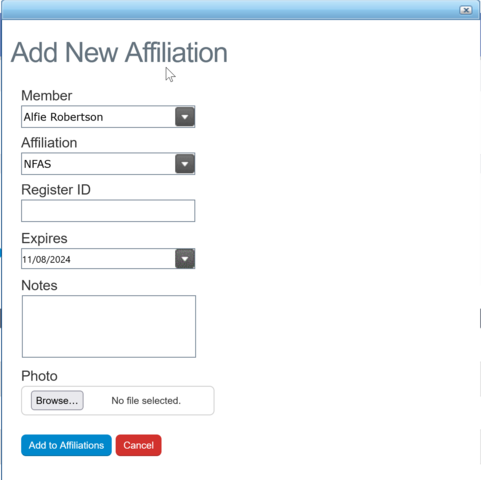
Select the member and enter the required details.
The items in the Affiliation drop down are from the master list of Affiliations
Register ID
A non-optional field to store the registration ID of the member. This is the reference from the affiliated organisation (eg Archery GB).
If not known or not wanted entering n/a or u/k will suffice.
Photo
A photo of the registration card can be uploaded if desired. Browse to the location and select the desired file (max 5Mb)
Click Add to Affiliations to add to the register.
