Adding Season
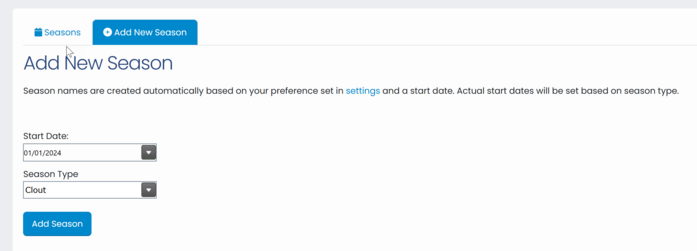
Use the Add New Tab on the Seasons page to add a new season. Seasons are created automatically if a score being added does not match an existing season dates and type. This tool enables them to be added manually.
The system will automatically assign a season name based on the season type. In Settings the naming convention can be set to either Outdoor/Indoor or Summer/Winter. For certain internal functions it is important that seasons are consecutive and do not overlap. For this reason Golden Records will assign fixed start and end dates based on your start date. So if you set the start date for an Outdoor season as being 5 April 2021 because that is when your club starts shooting outdoors, Golden Records will set the start date as being 1 January 2021 being the start date for Outdoor seasons set by Archery Governing Bodies.
