Attendance
Golden Records can track and report on attendance.
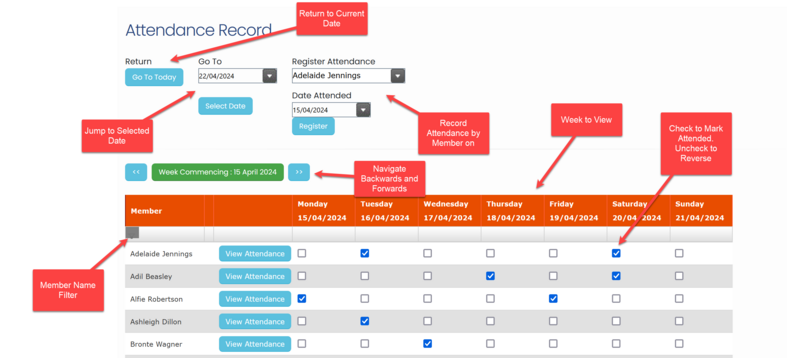
Check box against member's name on date attended to mark as attended. Removing the check will mark them as did not attend.
Alternatively, under Register Attendance select name and date and click the Register button.
To filter names in the list click on the Member Name Filter and this enables filtering by parts of name etc
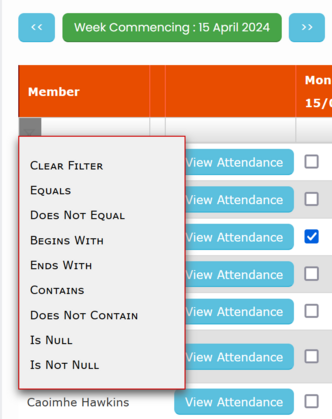
A report on attendance is included in Reports in the Member Manager
Exporting and Importing Data
Attendance data can be exported or imported.
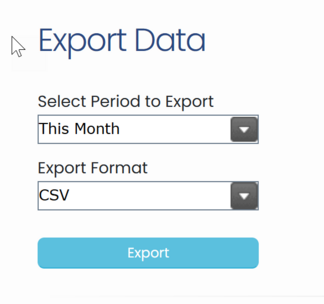
To export, select period from a choice of This Month, Last Month, This calendar quarter, Last calendar quarter or select a year. Then choose to export either as CSV or Excel file (.xlsx).
To import data paste name and date pairs into the box.
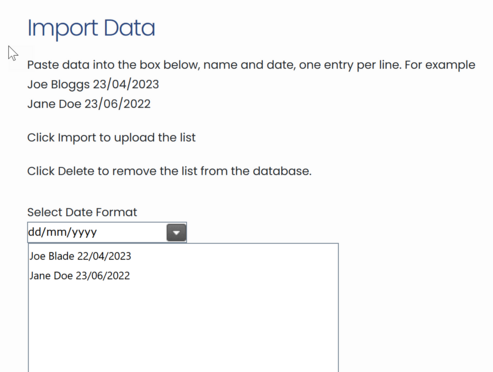
For example John Smith 12/11/2024
Select the date format. Then click Import to upload the list. Successful additions will be removed, unsuccessful ones will remain in the box with a reason while it failed.
Bulk removal can be achieved by similarly pasting a list of name and date pairs into the box, but clicking the delete button.
