Consents
Use this to manage consents from members for the use of personal information by the club. Personal information includes photographs and video of the member.
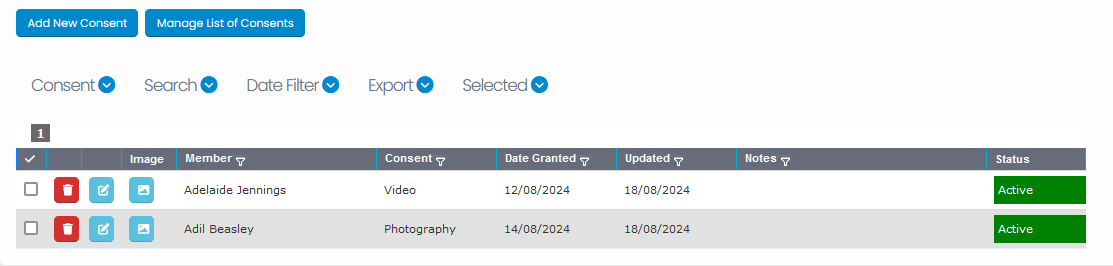
It is a key principle of privacy and data protection law that consent can only be given by the subject who also has the right to know what they have consented to and can revoke that consent.
Golden Records enforces this by the only way a club can record a consent is by uploading a copy of the consent signed by the subject. However, a member can give consent via Golden Records from their online account without having to upload proof. Logging of the action acts as proof of consent.
The consents by each member are visible in the member portal. From there they can revoke the consent at any time, in which case the status flag will change to Revoked Only the member can change the revocation status, it cannot be changed by the club except by uploading a new consent from the member.
All consenting activity is logged for legal compliance purposes.
Managing Consents
To manage the basic consents click Manage List of Consents
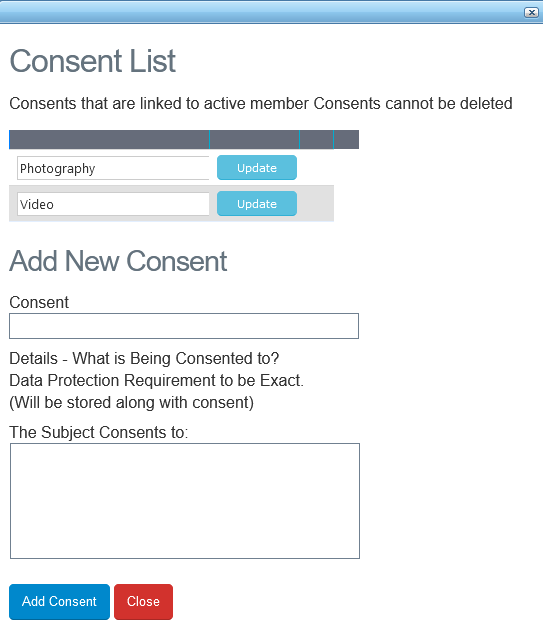
Enter what the consent is for (eg Photography) then enter exactly what the subject is consenting to. To comply with data protection law this must be specific and it must match the evidence of consent uploaded.
Adding Consents
Click Add New Consent
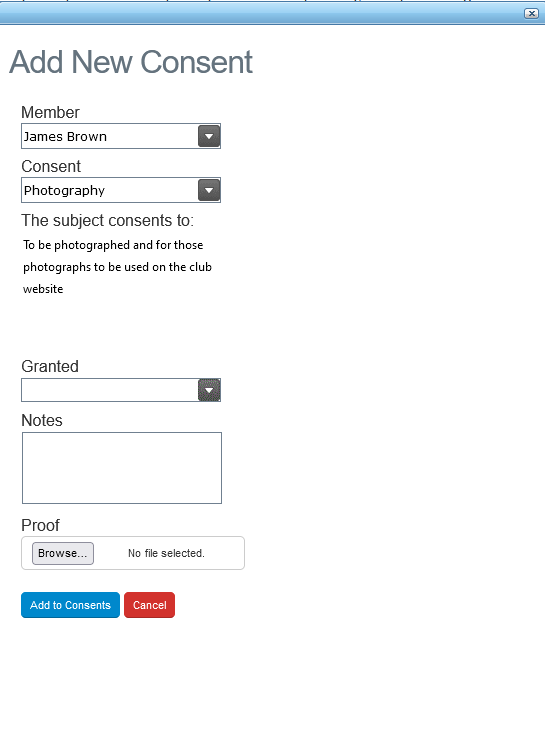
Select the Member and the Consent being given. What the subject is consenting to will then be displayed.
Enter the date consent was granted and any notes.
For consent to be logged proof must be uploaded in the form of an image or PDF of the signed consent by the member.
