Inventory Reports
Click Inventory Report to run reports on the inventory.

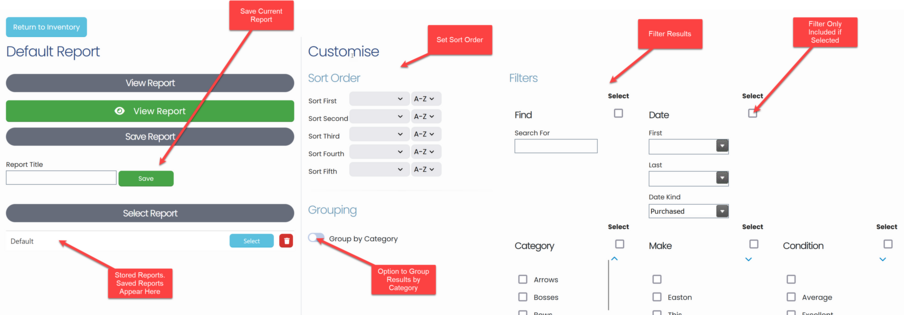
Reports can be filtered by selecting the filter, then selecting the items to be included.
Reports can be saved by entering a name then clicking Save
When a report is run, it is automatically saved. To avoid overwriting a previous report when creating a new one save the new report first, then work on the new report.
The Default report always exists and cannot be deleted. Reports that have been saved can be deleted.
To view the report click View Report. Viewing the report automatically saves the current report settings for future use.
