Latest Scores
The Latest Scores page shows all records added in the last 30 days unless the option to Approve Scores is set:
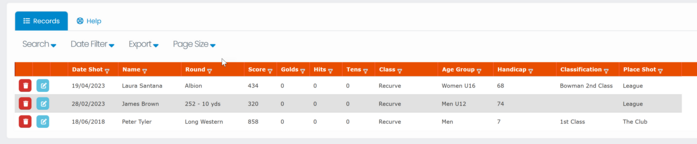
If the option to Approve Scores is set the page will only show scores requiring approval.
Scores can be approved by clicking the Green tick button, or from the Edit page where the score can be edited.
If the option to Require Scoresheets is set, the latest scores page will show a link to the submitted score sheets, which will also be shown on the edit page. This link is only visible if the option to Require Scoresheets is enabled, even if a member has uploaded their scoresheet for their personal record. The view scoresheets button will only be visible if there are scoresheets to view.
will only be visible if there are scoresheets to view.
