Managing Badge Schemes
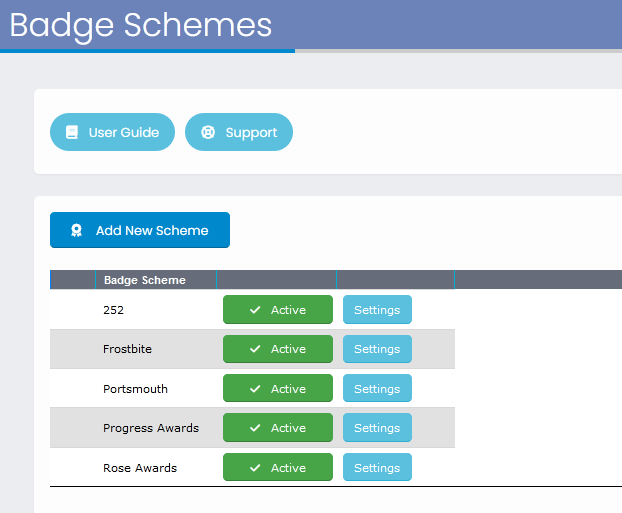
This shows a list of badge schemes (depending on locale).
If it is desired nopt to use a scheme then it can be marked InActive by clicking the Active button and its status will change to Inactive. To reverse click the button again. Schemes that are not active will not appear in the list of schemes for new achievements.
The settings for the scheme can be changed by clicking the Settings button.
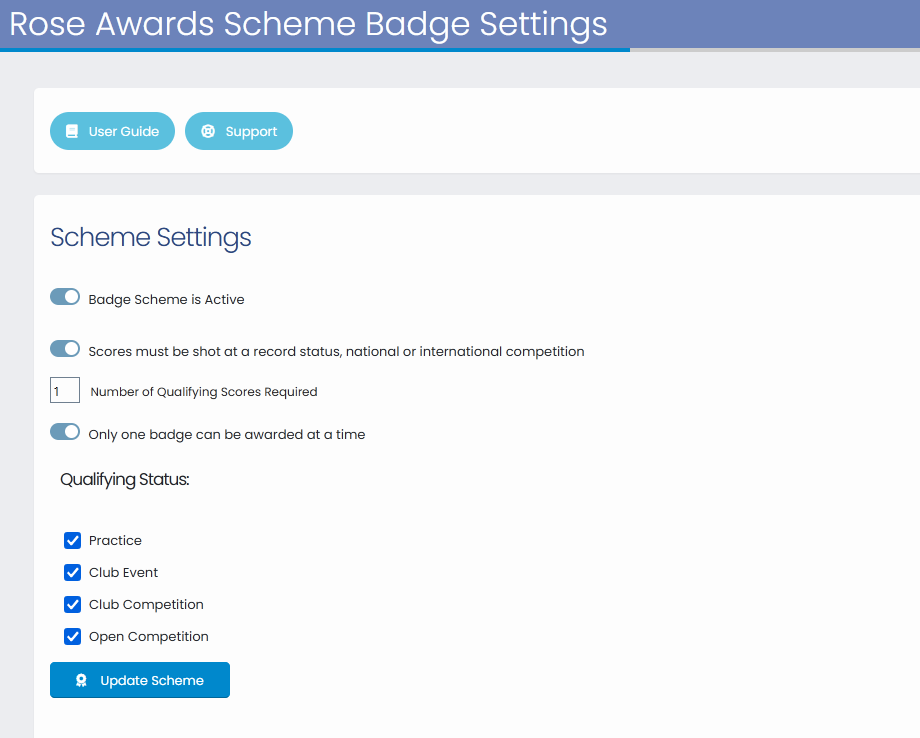
If the badge scheme is not active then no badges will be assessed for that scheme and it will not appear for selection.
Selecting Scores must be Shot at Record Status etc will mean that only scores shot at those events will qualify for a badge.
Number of Qualifying Scores Required sets the minimum number of scores to qualify for a badge in that scheme.
Only One Badge can be Awarded at a Time operates as follows:
-
If a badge of a higher rank is already held, it is not possible to also qualify for a badge of a lower rank.
-
If a score would qualify for multiple badges than only the highest ranked badge will be awarded.
Qualifying Status - only scores assigned with one of the selected status values will qualify.
Click Update Scheme to change the settings for that scheme. This also saves the badges.
Changing Badge Scores
It is not possible for the scores for Nationally set schemes to be changed.
Where scores can be changed:
-
A scheme may contain any number of badges for any combination of round, bow style and age group. However, each combination must be unique.
-
If any bow or any age group would qualify for a badge then select Any
-
The value of Rank works in combination with the setting that Only One Badge can be Awarded at a Time. Where a score might qualify for multiple badges only the highest ranked badge will be awarded. Where a higher ranked badge is already held a badge of a lower rank cannot also be obtained.
-
Qualifying Score - This is the minimum score required to qualify for that badge.
Badge scores and qualifying rounds etc are edited in the grid by changing the values as required. The changes will be saved when the Update Scheme button is clicked.
