Managing Notifications
Who will receive notifications and how often can be controlled in the notification manager.
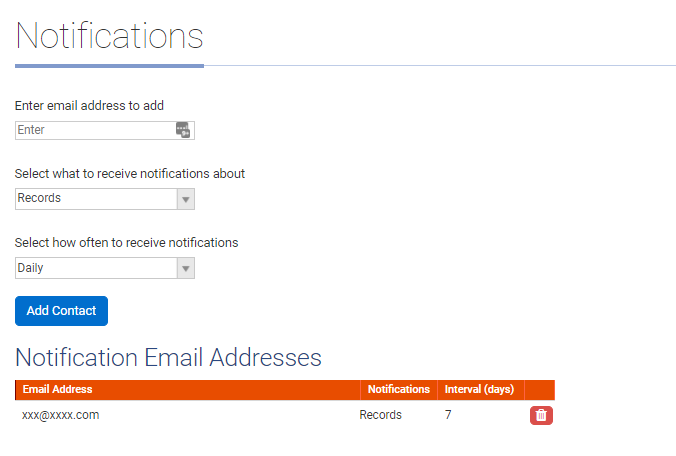
To add a notification select what to be notified about. To notify about more than one event add the same email address again but with a different selection. Select the notification interval, either Daily, Weekly or 4 Weekly.
To change frequency delete the entry and re-enter it.
If there no email addresses listed, there will be no notifications sent (except Account notifications which are always sent). Club Admins will continue to receive notifications about subscriptions and the club account even if not listed here.
To add additional people (eg treasurer) to receive account notifications you can add them here and select Account for the notifications. They do not need to be registered as users, but if not they will not be able to open links.
Frequency does not apply to account notifications these are sent as they become due and will always be daily.
