Members
This page provides details of all members:
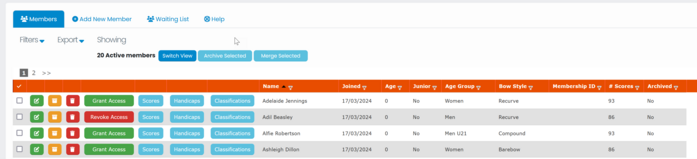
The buttons at the left enable data to be edited , the archer archived
, the archer archived , and access to their scores granted
, and access to their scores granted . Quick links to view scores, handicaps and classifications for that member are provided. If the member already has access to their scores online, the Grant Access button will be replaced by a red Revoke Access button.
. Quick links to view scores, handicaps and classifications for that member are provided. If the member already has access to their scores online, the Grant Access button will be replaced by a red Revoke Access button.
Multiple members can be archived or removed from archive by means of the check boxes on the left hand side and clicking the Archive Selected button.
Buttons for scores, handicaps and classifications are only visible if there are score records for that member. These show the related data.
The table also shows their status in terms of being an online user or not. If not then user access can be created from the table by clicking Grant Access.
The table can be switched between showing archived members and non archived members using the Switch View button. Archiving removes that archer from view when looking at scores etc while keeping them in the database.
Data can be filtered by Date Joined, or a search made for Name. The name search is "like" so "susan" will also find "susanne" and "susanna".
Clicking  will open the Add Club User page to add that member as a user of Golden Records Online with access to their personal data only. What users can do is controlled in settings.
will open the Add Club User page to add that member as a user of Golden Records Online with access to their personal data only. What users can do is controlled in settings.
The form will be pre-loaded with data from club records and a user id allocated. This can be changed if desired.
To revoke access for a member click Revoke Access.
If there are duplicate entries for the same person, they can be merged by selecting the duplicates and clicking Merge Selected. You will be asked to select a merge target (the member for data to be merged into) and then all score records etc will be merged into that member.
