New Club Records
The New Club Records page lists any new high scores that are not in the current set of Club Records.
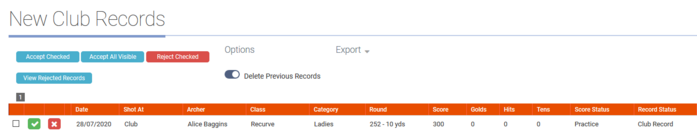
It is possible to manage Club Records separately from Open Records. By Club Record it is meant a score shot in practice (if allowed as a record) or shot in a competition in which only club members take part. Open Records are scores shot in open competition. Enabling management of Club and Open Records can be set in settings. In settings it is possible to prevent practice scores or club only competitions from counting towards Club Records. This requires scores to be tagged on entry as being Practice, or Club Competition or Open Competition. This feature was introduced on 6 July 2020, scores entered before that date are not tagged and are treated as Open Competition scores. The tagging will be needed to enable filtering to take place and scores can be edited to add the tag.
If managing club records separately from open records is enabled, the status of the
In settings it is possible to enable any score to be accepted as a club record, in which case the operation of restrictions on practice or club competition rounds is suspended.
To assist with identifying the status of a score, the status of the score is shown, and if managing club and open records separately whether the score is a club or open record (hidden if not managing separately)
Click the green tick button to add this score to club records. It is possible to add several records at the same time by either clicking the "Accept All Visible" button or clicking "Accept Selected". The former will accept all the records shown on the current page. To accept Checked records tick the box at the end of each line for those wanted to add, then click "Accept Checked".
Rejecting records prevents them from appearing in the list of new club records again. Click View Rejected Records to see the list of rejected records and to reinstate them if needed.
With "Delete Previous Records" enabled any superseded records will be automatically deleted.
To reject a record click the red X button. This will remove the score from view, but rejected records can be viewed by clicking the View Rejected Records button.
