Reports
The Reports page gives access to a variety of reports that can be run.
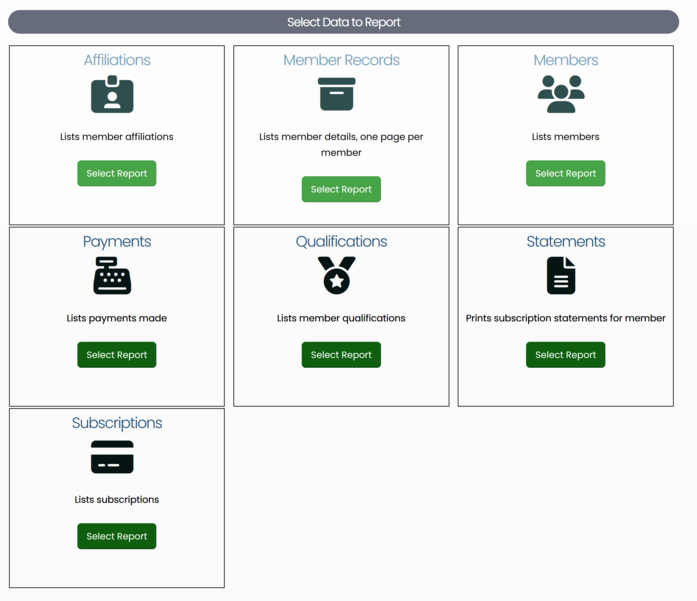
Select the desired report. The report page will open.
Options to sort. group, and filter data vary depending on the report.
Report filters list the data available in the report data source. For example a list of members will be those in the data soyrce, not all members.
To filter
Click View Report. The created report can be saved for re-use or the report can be exported to Excel, Word or PDF.
If wanting current handicaps or classifications, select the season for which these are required. For handicap allowances select "Calculate Allowances" and pick the effective date for which handicaps are to be determined and the round to calculate allowances. To see allowances make sure that the Allowance column and position are selected in the select columns section.
Custom Reports
Custom reports can be created from the installed base reports. Having created a report with the desired filters, give it a name and click Save. The report will be added to the list of reports.
