Settings
The Settings Page provides access to system settings:
Organisation Name is the official name of the Club or Society
General Options
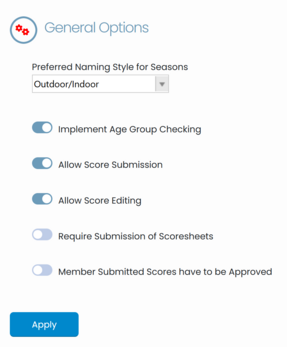 Preferred Naming Style for Seasons Seasons are managed and created automatically, this function sets the preferred style for naming seasons (eg Outdoor 2021)
Preferred Naming Style for Seasons Seasons are managed and created automatically, this function sets the preferred style for naming seasons (eg Outdoor 2021)Implement Age Group Checking is a global setting for if age groups are checked against archer age on score entry.
Allow Score Submission controls whether club members can submit scores online.
Allow Score Editing controls whether club members can delete or edit their scores.
Require Submission of Scoresheets requires the member when adding their score to attach a photo of the scoresheet.
Member Submitted Scores have to be Approved causes scores submitted by members to be held in an approval queue. Approval by the Records Officer is needed to release the scores and add them to the database. Handicaps and Classifications are computed only when the score is approved. This does not affect scores entered by the Records Officer.
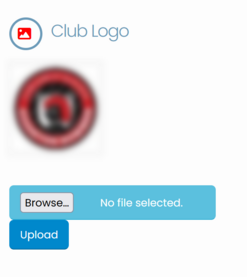 Club Logo Upload a logo which will appear on reports and on certificates. Uploaded images will be resized to a maximum of 100 px by 100px. Only .jpg, .png, and .gif accepted. Maximum file size 1 mb.
Club Logo Upload a logo which will appear on reports and on certificates. Uploaded images will be resized to a maximum of 100 px by 100px. Only .jpg, .png, and .gif accepted. Maximum file size 1 mb. Manage Certificates opens the certificate manager to set the default certificate style
Manage Certificates opens the certificate manager to set the default certificate style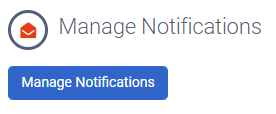
Manage Notifications opens the notification manager
Score Options
Some of these options are UK specific and not available in other regions
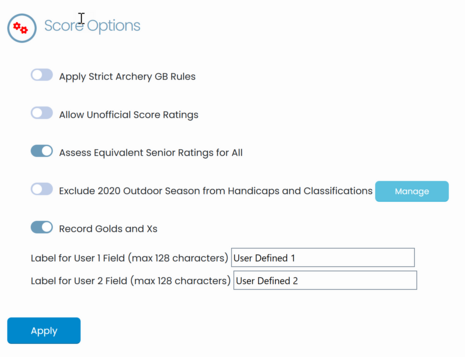 Apply Strict Archery GB Rules sets whether rules are applied loosely or strictly. This excludes unofficial rounds (eg Frostbite) from the handicap and classification process. It will also exclude classes except Recurve and Compound from Indoor classifications (UK Only).
Apply Strict Archery GB Rules sets whether rules are applied loosely or strictly. This excludes unofficial rounds (eg Frostbite) from the handicap and classification process. It will also exclude classes except Recurve and Compound from Indoor classifications (UK Only).Allow Unofficial Score Ratings sets whether or not handicaps and classifications will be calculated for rounds other than the official rounds listed by Archery GB. Activating it controls only if a handicap or classification is returned. Whether the handicap and classification is used in computing member ratings is controlled by the Strict Archery GB Rules setting. (UK Only).
Assess Equivalent Senior Ratings for All Also calculates equivalent senior classifications (Men or Women) for archers in age restricted groups (UK Only)
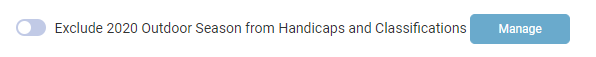
Exclude 2020 Outdoor Season sets whether to exclude the 2020 Outdoor Season and bring forward 2019 values to 2021 in accordance with the Archery GB dispensation for Covid (UK Only). It is possible to exempt archers from this by clicking the Manage button. (UK Only).
Record Golds and Xs controls if scores are recorded as Golds and Tens or Golds and Xs. Turning it off causes scores to be shown as Golds and Tens.
Labels for User Fields there are two user fields which can be used for any purpose, to change the heading for them enter values here. Otherwise they will be described as User 1 and User 2.
Club Records Options
Some options are UK specific and not available in other regions.
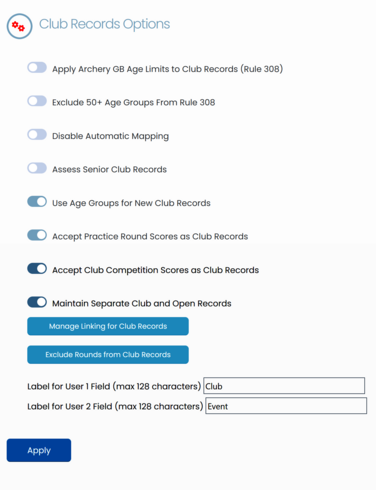
Apply Archery GB Age Limits to Club Records (Rule 308) applies Archery GB Rule 308 to club records in terms of age limits and double round qualifying. The correct operation of this setting is reliant on the correct round lookups being set. Applying Rule 308 will restrict new club records to those age groups in Rule 308. For example a WA1440 (90m) Record can only be claimed by Senior and Under 21 groups. (UK Only).
Exclude 50+ Age Groups From Rule 308 Rule 308 restricts what rounds count as UK records for each Age Group. Applying it restricts the Rounds that can be claimed by 50+ Archers. For example a 50+ archer cannot claim a record for a WA 1440 (90m) or a WA70m. As Golden Records can only at present handle one age group per score this restricts the ability of 50+ scores to qualify also for senior records. (UK Only).
Activating this setting will exclude 50+ scores from the Rule 308 checks and also include them in the standard Senior age groups. Manual checking will be needed before claiming a UK record. (UK Only).
Disable Automatic Mapping this disables (UK only) the automatic mapping of age groups and rounds enabling them to be deleted from Mappings (Linking) for Club Records.
Assess Senior Club Records Assesses qualification for senior club records (Men or Women) for archers in age restricted groups including junior
Use Age Groups for New Club Records controls if Club Records should be identified on a per Age Group basis (eg separate records for Women and Women U16) or not. Overrides applying Rule 308 in the UK and is effective only if Assess Senior Club Records is not set.
Accept Practice Rounds as Club Records controls whether a score shot in practice will be flagged as a potential club record. If not enabled, scores flagged as practice on score entry will not be checked against club records and will not appear in the list of New Club Records.
Accept Club Competition Scores as Club Records controls whether a score shot in club competitions with only club members taking part will be flagged as a potential club record. If not enabled, scores flagged as club competition on score entry will not be checked against club records and will not appear in the list of New Club Records.
Maintain Separate Club and Open Records this will compute separate club records based on the score status entered. Records will be assessed as either being a Club Record (shot within the club only) or an Open Record (shot in open competition). In this case a higher score shot at a club event may beat a lower score shot in open competition but both will appear as club records.
Manage Linking for Club Records opens the linking manager This enables rounds and age groups to be combined for club records purposes such as when a round name has changed but it remains the same round. Linking the old and new enables the scores to be considered to be from one round or age group.
Labels for User Fields there are two user fields which can be used for any purpose, to change the heading for them enter values here. Otherwise they will be described as User 1 and User 2.
