Synchronisation
It is possible to set up a synchronisation between the online Golden Records and the desktop version.
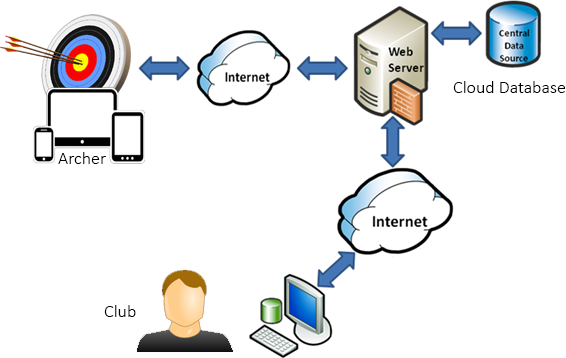
Only Club Admins and Records Officers can set up a synchronisation.
In the desktop version go to the Online toolbar:
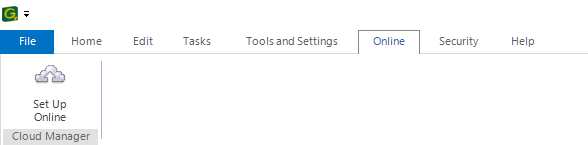
Click Set Up Online
Enter your Golden Records Online credentials (Club Admin or Records Officer only).
Important:
If no data exists in the cloud on Golden Records Online select Setting Up for The First Time. This will upload all the data in Golden Records Desktop to the cloud database. Thereafter, the desktop version will synchronise with the online system keeping the two in sync and holding the same data. If data exists in the cloud it will be replaced by the local data.
If data exists in the cloud, either because another installation of the desktop has already been set up, or the online system is already in use select Already Set Up on Another PC. This will download all the data online to the desktop version. Thereafter, the desktop version will synchronise with the online system keeping the two in sync and holding the same data. If data exists locally it will be replaced by the cloud data.
The desktop version can be downloaded from https://www.archery-software.co.uk/software/
This method can be used to import data from the desktop version into the online system. It is not necessary to keep using the desktop version.
