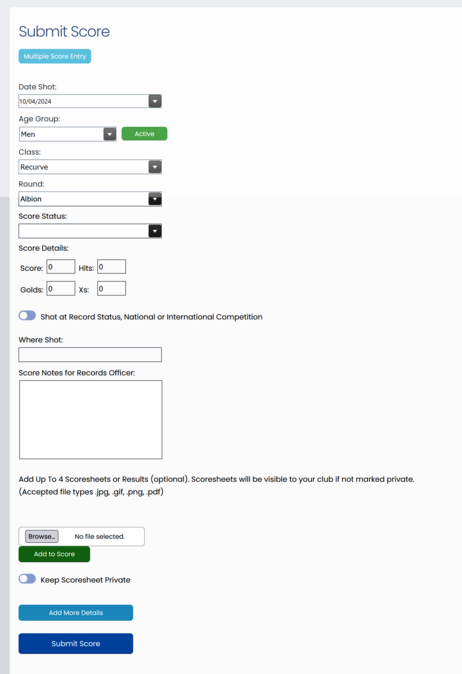Adding a Score
Enter the requested information and click submit. Your handicap and classification will be automatically updated on submission.
Score Status records the score status for Club Records purposes. If the club does not accept practice scores or scores shot at club competitions only, or maintains separate Club and Open records this information assists with identification and management. In the UK the information is used to determine the correct classification.
Use Club Event to record scores that are not shot in competition but in a more formal setting enabling them to qualify for Bowman classification in the UK.
Age Group. By default only active age groups are shown. To select an inactive age group click the green Active button. The list will then show all age groups that are not archived.
If the score was shot at an Official Record Status. National or International competition set the Record Status switch. This will enable the score to qualify for Master Bowman classifications in the UK.
After submission of the score the handicap and classification are automatically calculated (GB only).
The values for the score are returned with confirmation of score being accepted. Any updates to your handicap and classification are calculated in the background unless your club requires scores to be approved. If so then the update will happen when the score is approved.
If the system is busy, it may take a little while for updates to be visible.
Add Scoresheets or Results
Up to 4 scoresheets or results can be added in .jpg, .png or .pdf format. If submitting pdf the pages must not exceed 10.
To add a scoresheet click Choose File and then click Add to Score. The scoresheet will not be submitted unless it has been added to the score.
 Golden Records Online
Golden Records Online