https://archery-records.net/users/profile
The Settings Tab provides access to your profile and settings:
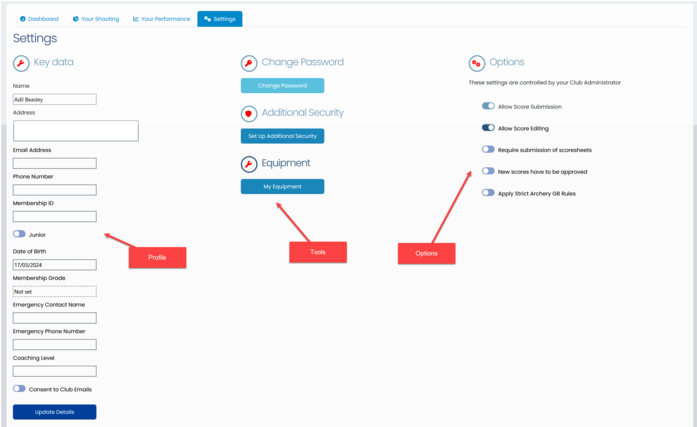
The Options are read only as they are set by your club. They are provided so you can see what they are.
You can change your personal data by editing your profile and clicking Update Details. This will update what is visible on the club system.
Additional Security
Additional security can be implemented by setting up a One Time Password or Two Factor Authentication.
Additional Authentication adds another layer of security to your data. It is based on the principle of identifying yourself by both something you know (your password) and something you have. The something you have is your phone or a device that generates a unique time-limited authorisation code. Even if someone knows your password, they still can’t access your data as they also need the device to generate the access code. The code is unique to you. It is time limited, resetting every 30 seconds, preventing guessing of the code. It can only be used in that 30 second window.
With Additional Authentication enabled, when you log in with your password, you will be asked to provide a second authentication by means of a code generated on your phone. Only if the code matches the expected value for the time of request will access be granted.
You can set it up from your profile page. You need a phone (Android or iOS) and an app to generate codes. One such is Authy, another is Google Authenticator. Both are free. Authy offers a desktop app, as well as backup and PIN/Touch ID authentication for added security.
To set it up you just need to scan the QR code shown on the screen or enter a unique code, and that is it.
 Golden Records Online
Golden Records Online