Adding Club Official
This adds a club official as a user.
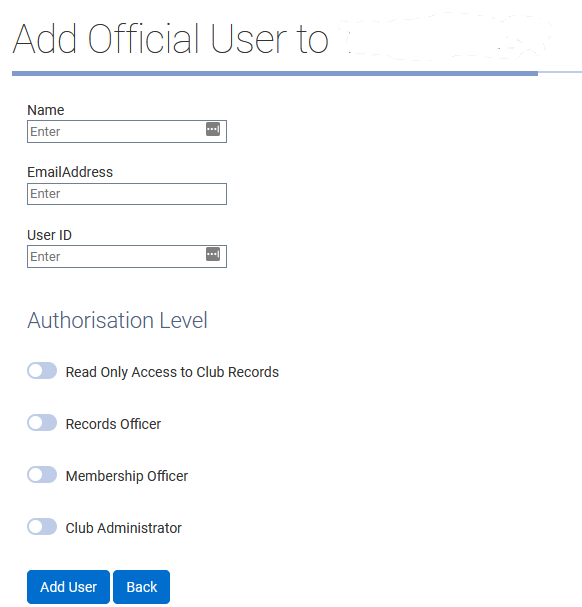
They do not need to be an active archer or listed in the table of members
The authorisation levels are:
1. Guest access or read only access - they can see club data but cannot edit it, add it, or delete it
2. Records Officer - has access to the club records system but not the club membership system
3. Membership Officer - has access to the club membership system but not the club records
4. Club Administrator - Controls the Club account and can act as both Records Officer and Membership Officer
Use read only or Guest access for officials requiring only access to read data, they cannot edit, add or delete it.
Clicking Add User will add the member as a user of Golden Records Online. They will be sent an email inviting them to activate their account and create a password. Until they do this they will not be able to log in.
