Personal Bests Report
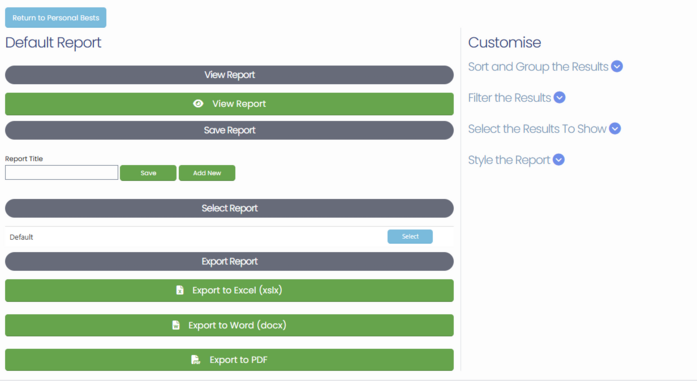
This provides comprehensive reporting of personal bests.
Customising the Report
Sorting and Grouping

Select fields to sort by and then if desired sub headings to group the results.
Filtering Results
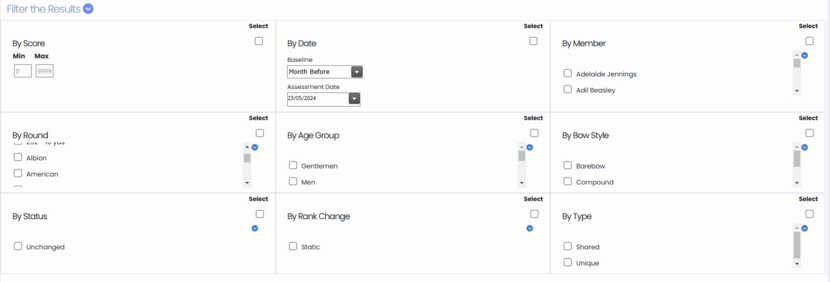
The data included in the report can be filtered by score, assessment period, Member, Round, Age Group, Bow Style, Status, Rank Change and Type
Selecting Results
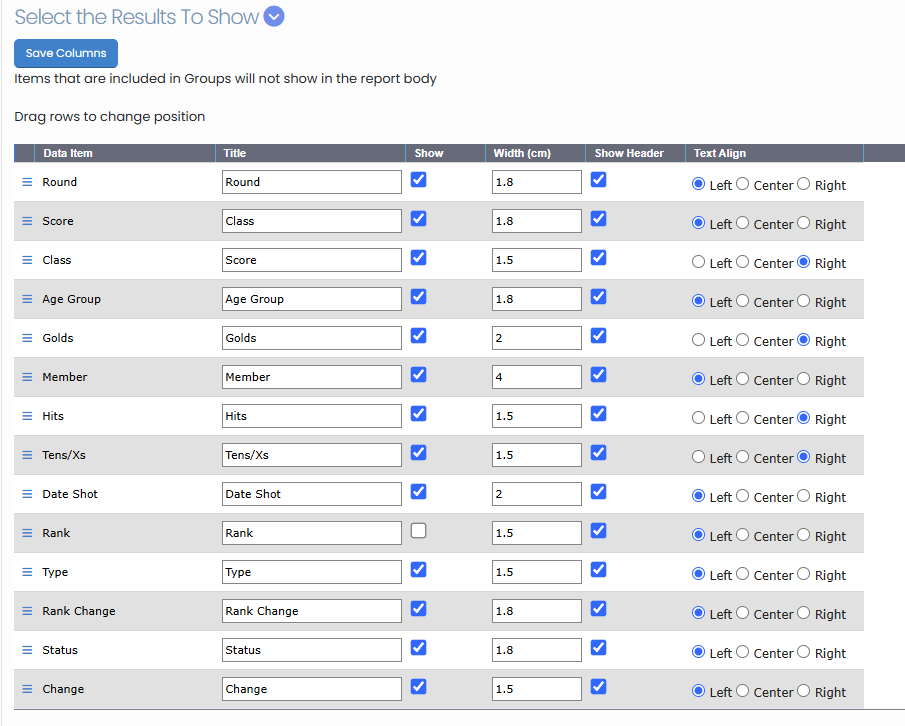
Select the columns to show in the report. If a column is selected as a group heading it will not also be included in the body even if selected.
The order of columns can be changed by dragging the rows to a new position.
The Show column sets if that column will be included in the results.
Width sets the width of the column.
Show Header if the column will have a heading.
Text Align controls where text will be placed in the column.
Styling the Report
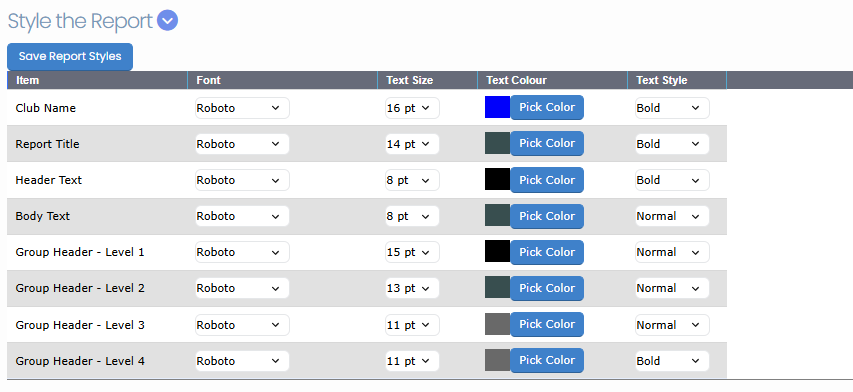
This enables the various elements of the report to be styled.
Saving the Report
To save the current report as a new report give it a name and click Save Report.
Alternatively to create a new report with default settings enter a name and click Add New
